
Rehearsal & Memorization Apps
May 17, 2021
A few weeks ago I started testing rehearsal & memorization app geared towards actors. I realized I had a lot of auditions coming in quickly and needed to utilize my “between times”, meaning in the car to the grocery store or walking my dogs, to round-robin the words into my brain. And although I have used voice memos in the past to hear lines and get them “in my body” I realized there were way better ways to play with this tech.
I want to note, I don’t really count these as rehearsals for myself personally. Connecting with humans and hearing how they say words and feel the feelings of a script is the true way I work a scene…along with good ol google-research, breaking down a script, sometimes coaching…you get the drill. I use these apps as assistance in straight up text work. Could you technically work a scene on these and record it and call it a day? Sure. And if that works for you, solid! But in my audition checklist process that’s not the case.
Cold Read
I find this one the most useful. You can import the script via text or talk and then see it on the screen as you work. I find seeing words while hearing them helps me learn faster (something I learned with my 4th grade times-tables lol). The most useful “rehearsal” setting I found was using the “que” word, meaning the app listens for you to say your line and doesn’t start the reader’s next time until you say the que-word, or the last word of your line. So you don’t have to rush or hit the same time sequence as when you recorded it. I use this app the most out of the three!
Price: There is a subscription tier but I have yet to pay for it. I think they may have opened up the payments for the pandemic. But typically it’s $10.99 a month.
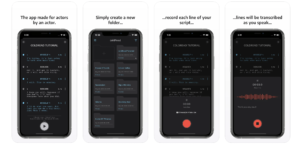
Line Learner
I would recommend this one to anyone who needs to cover a LOT of pages in a really short amount of time. The speed-read function (you control the reader audio on a sliding scale) is really nice for picking up dialogue quickly. It also has a setting where you can change the vocal tone of the different reader roles, meaning you can have multiple different-sounding characters to listen back to, even when you solo-record the whole script. However you can’t see your words unless you upload the PDF, and even then you will need to record them yourself. Still a great app.
Price: This app is $3.99 straight up, which I don’t mind because the free model+subscription options gets annoying so fast.

Run Lines With Me
This is probably the easiest to use if you hate all things tech. The design is super simple and streamlined. Based on where you are at with your script, you can adjust how the run-through goes, either one line after another, with a gap then lines, with no words from your character at all, etc. Although this is not my favorite app it will get the job done and is the cheapest!
Price: You can have 10 recordings on the app for free, so there is a lot of space to play without paying. After that it is a subscription model, $4.99 for a year.

Hi! This seems like a really good app! I’m very excited to try this out!